Daftar Software Komputasi dan Tutorial Penggunaan: Perbedaan antara revisi
Dari ALELEON by EFISON
WilsonLisan (bicara | kontrib) k (WilsonLisan memindahkan halaman Daftar Software Job Composer ke Daftar Software Komputasi dan Tutorial Penggunaan tanpa membuat pengalihan: Menyatukan job composer dan interactive apps) |
WilsonLisan (bicara | kontrib) (new format) |
||
| Baris 1: | Baris 1: | ||
Halaman ini merangkum daftar software | Halaman ini merangkum daftar software komputasi pada ALELEON Supercomputer dan tutorial penggunaannya. | ||
* | * Dilengkapi dengan kompabilitas menjalankan software tersebut pada Job Composer atau Interactive Apps. | ||
{| class="wikitable sortable" | {| class="wikitable sortable" | ||
!Daftar Software dan tutorial penggunaan | !Daftar Software dan tutorial penggunaan | ||
|- | |- | ||
| | |[[Berkas:R.png|nirbing|100x100px|pra=https://wiki.efisonlt.com/wiki/Berkas:R.png]] | ||
===R === | |||
{| class="wikitable" | {| class="wikitable" | ||
|- | |||
| | | | ||
=== [[R menggunakan | ===[[R menggunakan Job Composer|Job Composer]]=== | ||
|- | |- | ||
| | | | ||
=== [[R menggunakan | ===[[R menggunakan Jupyter Notebook|Interactive Apps: Jupyter Notebook]]=== | ||
|} | |} | ||
|- | |- | ||
| Baris 21: | Baris 22: | ||
* Tutorial menjalankan program MPI secara umum di Job Composer. | * Tutorial menjalankan program MPI secara umum di Job Composer. | ||
* Mencakup Pure MPI dan Hybrid MPI. | * Mencakup Pure MPI dan Hybrid MPI. | ||
{| class="wikitable" | |||
|- | |- | ||
| | | | ||
=== Python (Template Umum) | === Job Composer === | ||
|} | |||
|- | |||
|[[Berkas:Python logo.png|nirbing|110x110px]] | |||
=== Python (Template Umum) ''(coming soon)'' === | |||
* Tutorial menjalankan program Python secara umum. | |||
{| class="wikitable" | |||
|- | |||
| | |||
=== Job Composer === | |||
|- | |||
| | |||
=== Interactive Apps: Jupyter Notebook === | |||
|} | |||
|- | |- | ||
| | | | ||
| Baris 32: | Baris 48: | ||
* Tutorial mengenal template default job pada Job Composer. | * Tutorial mengenal template default job pada Job Composer. | ||
* Untuk menjalankan program apapun di Compute Node CPU. | * Untuk menjalankan program apapun di Compute Node CPU. | ||
{| class="wikitable" | |||
|- | |- | ||
| | | | ||
==='''[[GROMACS]] | === Job Composer === | ||
|} | |||
|- | |||
|[[Berkas:GROMACS.png|nirbing|200x200px|pra=https://wiki.efisonlt.com/wiki/Berkas:GROMACS.png]] | |||
==='''GROMACS'''=== | |||
{| class="wikitable" | |||
|- | |||
| | |||
=== [[GROMACS|Job Composer]] === | |||
|} | |||
|- | |||
|[[Berkas:Nwhem.png|nirbing|200x200px|pra=https://wiki.efisonlt.com/wiki/Berkas:Nwhem.png]] | |||
===NWChem === | |||
{| class="wikitable" | |||
|- | |||
| | |||
=== [[NWChem|Job Composer]] === | |||
|} | |||
|- | |||
|[[Berkas:Quantum ogo ok.png|nirbing|250x250px|pra=https://wiki.efisonlt.com/wiki/Berkas:Quantum_ogo_ok.png]] | |||
===Quantum ESPRESSO === | |||
{| class="wikitable" | |||
|- | |- | ||
| | | | ||
===[[ | === [[Quantum ESPRESSO|Job Composer]] === | ||
|} | |||
|- | |||
|[[Berkas:GAMESS.png|nirbing|200x200px|pra=https://wiki.efisonlt.com/wiki/Berkas:GAMESS.png]] | |||
===GAMESS === | |||
{| class="wikitable" | |||
|- | |- | ||
| | | | ||
===[[ | === [[GAMESS|Job Composer]] === | ||
|} | |||
|- | |||
|[[Berkas:NAMDsof.png|nirbing|250x250px|pra=https://wiki.efisonlt.com/wiki/Berkas:NAMDsof.png]] | |||
===NAMD === | |||
{| class="wikitable" | |||
|- | |- | ||
| | | | ||
===[[ | === [[NAMD|Job Composer]] === | ||
|} | |||
|- | |||
|[[Berkas:Orca logo.png|nirbing|120x120px|pra=https://wiki.efisonlt.com/wiki/Berkas:Orca_logo.png|al=]] | |||
===ORCA === | |||
{| class="wikitable" | |||
|- | |- | ||
| | | | ||
===[[ | === [[ORCA|Job Composer]] === | ||
|} | |||
|- | |||
|[[Berkas:TF.png|nirbing|200x200px|pra=https://wiki.efisonlt.com/wiki/Berkas:TF.png]] | |||
===TensorFlow ''(coming soon)''=== | |||
{| class="wikitable" | |||
|- | |- | ||
| | | | ||
=== | === Job Composer === | ||
|- | |- | ||
| | | | ||
=== | === Interactive Apps: Jupyter Notebook === | ||
|} | |||
|- | |||
|[[Berkas:Phase-logo4.png|nirbing|100x100px|pra=https://wiki.efisonlt.com/wiki/Berkas:Phase-logo4.png]] | |||
===PHASE/0 === | |||
{| class="wikitable" | |||
|- | |||
| | |||
=== [[PHASE/0|Job Composer]] === | |||
|} | |||
|- | |- | ||
| | | | ||
=== | ===COMCOT=== | ||
{| class="wikitable" | |||
|- | |- | ||
| | | | ||
===[[COMCOT]]=== | === [[COMCOT|Job Composer]] === | ||
|} | |||
|- | |||
| | |||
=== ALELEON Desktop === | |||
* Menjalankan sesi VDI (Virtual Desktop Interface) berbasiskan OS CentOS | |||
{| class="wikitable" | |||
| | |||
=== Interactive Apps: ALELEON Desktop === | |||
|} | |||
|} | |} | ||
__TANPADAFTARISI__ | __TANPADAFTARISI__ | ||
Revisi per 10 Maret 2022 04.07
Halaman ini merangkum daftar software komputasi pada ALELEON Supercomputer dan tutorial penggunaannya.
- Dilengkapi dengan kompabilitas menjalankan software tersebut pada Job Composer atau Interactive Apps.
| Daftar Software dan tutorial penggunaan | ||
|---|---|---|

R
| ||
MPI (Template Umum) (coming soon)
| ||
Berkas:Python logo.png
Python (Template Umum) (coming soon)
| ||
Default Job (coming soon)
| ||

GROMACS
| ||
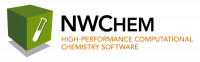
NWChem
| ||

Quantum ESPRESSO
| ||

GAMESS
| ||

NAMD
| ||

ORCA
| ||
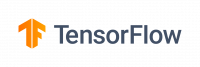
TensorFlow (coming soon)
| ||

PHASE/0
| ||
COMCOT
| ||
ALELEON Desktop
|


