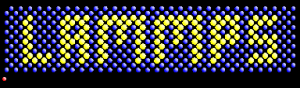LAMMPS: Perbedaan antara revisi
WilsonLisan (bicara | kontrib) (fix typo) |
WilsonLisan (bicara | kontrib) (→SLURM sbatch via Terminal: mengubah OMP_NUM_THREADS ke 2) |
||
| Baris 153: | Baris 153: | ||
Software : LAMMPS versi GPU | Software : LAMMPS versi GPU | ||
Versi : tergantung input user | Versi : tergantung input user | ||
Update script | Update script c: 15/02/2023 | ||
NOTES: | NOTES: | ||
| Baris 169: | Baris 169: | ||
5. Rekomendasi alokasi SBATCH optimal: | 5. Rekomendasi alokasi SBATCH optimal: | ||
> ntasks antara 2 atau 4 per jumlah GPU | > ntasks antara 2 atau 4 per jumlah GPU | ||
> | > cpus-per-task direkomendasikan 2 tapi bisa dicoba 4 | ||
README | README | ||
| Baris 186: | Baris 186: | ||
#SBATCH --ntasks=//// | #SBATCH --ntasks=//// | ||
# Rekomendasi | # Rekomendasi 2 thread CPU per ntasks | ||
#SBATCH --cpus-per-task= | #SBATCH --cpus-per-task=2 | ||
# Alokasi jumlah memori RAM (satuan GB) | # Alokasi jumlah memori RAM (satuan GB) | ||
Revisi per 15 Februari 2023 08.33
LAMMPS (Large-scale Atomic/Molecular Massively Parallel Simulator) adalah framework molekular dinamik untuk pemodelan material (material modelling). LAMMPS adalah software open-source di bawah lisensi GPL v2.
Modul LAMMPS
Berikut adalah detail versi LAMMPS yang tersedia secara global di ALELEON Supercomputer:
| Versi | Nama modul | Dukungan hardware | |||
|---|---|---|---|---|---|
| CPU | GPU | OMP Threading | MPI multi-node | ||
| 2023.02.08 | lammps/2023.02.08-GCC12.2-FFTW3-CUDA12 | V | V | V | V |
| Versi | Nama modul | Dukungan hardware | |||
|---|---|---|---|---|---|
| CPU | GPU | OMP Threading | MPI multi-node | ||
| 2023.02.08 | lammps/2023.02.08-GCC12.2-FFTW3-CUDA12 | V | V | V | V |
Permintaan Instalasi Package LAMMPS
Apabila user menjumpai error package LAMMPS yang hilang (missing package), silahkan lapor ke admin lengkap dengan nama package yang dibutuhkan supaya dapat dilakukan proses instalasinya melalui:
Menjalankan LAMMPS pada CPU
User dapat menjalankan LAMMPS dengan pilihan:
EFIRO Job Composer
Dengan pilihan template yang tersedia:
| Nama Template | Penjelasan |
|---|---|
| LAMMPS 2023.02.08 (CPU) | Menjalankan LAMMPS versi 2023.02.08 pada CPU saja |
SLURM sbatch via Terminal
Berikut adalah contoh referensi Submit Script untuk menjalankan LAMMPS baik versi CPU. Untuk nama modul software lihat tabel pada subbab "Modul LAMMPS" diatas.
| Contoh SLURM Submit Script LAMMPS versi CPU |
|---|
#!/bin/bash echo <<README Template SLURM Submit Script Software : LAMMPS versi CPU Versi : tergantung input user Update script : 14/02/2023 NOTES: 1. Isi bagian yang ditandai 4 garing (////). 2. Template ini adalah referensi - user dapat mengubah bagian yang sekiranya perlu diubah. 3. Panduan mengisi alokasi komputasi (SBATCH) menurut spesifikasi ALELEON Supercomputer lihat: https://wiki.efisonlt.com/wiki/Submit_Script_ALELEON_Supercomputer 4. Daftar modul software LAMMPS lihat: https://wiki.efisonlt.com/wiki/LAMMPS#Modul_LAMMPS README # -------------------------------------------------- # Alokasi komputasi, modul software, dan file input # -------------------------------------------------- # Alokasi jumlah compute node #SBATCH --nodes=//// # Alokasi jumlah core thread CPU #SBATCH --ntasks=//// # Alokasi jumlah memori RAM (satuan GB) #SBATCH --mem=////GB # Alokasi limit waktu menjalankan job #SBATCH --time=//// # Definisi file untuk menampung output terminal #SBATCH --output=result-%j.txt # Definisi file untuk menampung output error log #SBATCH --error=error-%j.txt # Memuat modul software LAMMPS versi CPU module load lammps//// # Nama input file LAMMPS dengan format file-nya INPUT_FILE='////' # ------------------------------------------------- # RUN SCRIPT # ------------------------------------------------- # Perintah menjalankan LAMMPS mpirun --mca pml ucx --mca osc ucx --np $SLURM_NTASKS lmp -in $INPUT_FILE |
Menjalankan LAMMPS dengan Akselerasi GPU
Terdapat beberapa hal khusus dan rekomendasi yang harus diperhatikan ketika menjalankan LAMMPS dengan akselerasi GPU untuk menghasilkan performa optimal yaitu:
- Menggunakan 2 atau 4 core thread CPU per jumlah GPU.
- Menggunakan threading OpenMP (OMP_NUM_THREAD) dengan jumlah 4.
Berikutnya user dapat menjalankan LAMMPS dengan pilihan:
EFIRO Job Composer
Dengan pilihan template yang tersedia:
| Nama Template | Penjelasan |
|---|---|
| LAMMPS 2023.02.08 (GPU) | Menjalankan LAMMPS versi 2023.02.08 dengan optimasi khusus untuk GPU |
SLURM sbatch via Terminal
Berikut adalah contoh referensi Submit Script untuk menjalankan LAMMPS baik versi CPU. Untuk nama modul software lihat tabel pada subbab "Modul LAMMPS" diatas.
| Contoh SLURM Submit Script LAMMPS dengan akselerasi GPU |
|---|
#!/bin/bash echo <<README Template SLURM Submit Script Software : LAMMPS versi GPU Versi : tergantung input user Update script c: 15/02/2023 NOTES: 1. Isi bagian yang ditandai 4 garing (////). 2. Template ini adalah referensi - user dapat mengubah bagian yang sekiranya perlu diubah. 3. Panduan mengisi alokasi komputasi (SBATCH) menurut spesifikasi ALELEON Supercomputer lihat: https://wiki.efisonlt.com/wiki/Submit_Script_ALELEON_Supercomputer 4. Daftar modul software LAMMPS lihat: https://wiki.efisonlt.com/wiki/LAMMPS#Modul_LAMMPS 5. Rekomendasi alokasi SBATCH optimal: > ntasks antara 2 atau 4 per jumlah GPU > cpus-per-task direkomendasikan 2 tapi bisa dicoba 4 README # -------------------------------------------------- # Alokasi komputasi, modul software, dan file input # -------------------------------------------------- # Partisi compute node GPU #SBATCH --partition=ampere # Alokasi jumlah GPU #SBATCH --gpus=//// # Alokasi jumlah core thread CPU #SBATCH --ntasks=//// # Rekomendasi 2 thread CPU per ntasks #SBATCH --cpus-per-task=2 # Alokasi jumlah memori RAM (satuan GB) #SBATCH --mem=////GB # Alokasi limit waktu menjalankan job #SBATCH --time=//// # Definisi file untuk menampung output terminal #SBATCH --output=result-%j.txt # Definisi file untuk menampung output error log #SBATCH --error=error-%j.txt # Memuat modul software LAMMPS versi CPU module load lammps//// # Nama input file LAMMPS dengan format file-nya INPUT_FILE='////' # ------------------------------------------------- # RUN SCRIPT # ------------------------------------------------- # Export threading OMP export OMP_NUM_THREADS=$SLURM_CPUS_PER_TASK # Perintah menjalankan LAMMPS mpirun --mca pml ucx --mca osc ucx --np $SLURM_NTASKS lmp -sf gpu -pk gpu $SLURM_GPUS -in $INPUT_FILE |